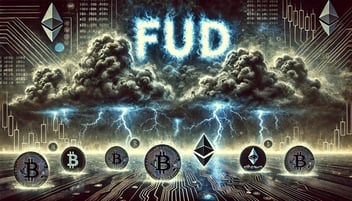How to Create a Crypto Wallet: A Step-by-Step Guide
Having a secure place to store your digital assets is essential, but there are many decisions to make on how to create a crypto wallet. A cryptocurrency wallet serves this purpose, acting as a digital tool to manage your crypto holdings. If you're new to digital assets, this guide will walk you through how to create your crypto wallet.

What is a Crypto Wallet?
A crypto wallet is a digital tool that allows users to store, manage, and interact with cryptocurrencies like Bitcoin, Ethereum, and other digital assets. There are two main types of crypto wallets: software wallets (online, mobile, or desktop-based) and hardware wallets (physical devices).
Here’s a breakdown of how they work:
1. Public and Private Keys:
- Public Key: This is like your bank account number. It is the address you share with others to receive cryptocurrencies. It is derived from the private key and generates wallet addresses.
- Private Key: This is like your PIN or password. It gives you access to your cryptocurrency funds, which must be kept secure. Anyone with your private key can access and control your wallet’s contents.
- Storing Keys: Crypto wallets don’t store actual cryptocurrency but rather the private keys needed to access and manage the digital assets on the blockchain.
- Sending and Receiving: Wallets allow you to send cryptocurrencies to others using their public key (wallet address) and receive them into your wallet.
- Managing Multiple Assets: Many wallets support multiple cryptocurrencies, allowing users to manage various digital coins from one interface.
- Interacting with Decentralised Applications (DApps): Some wallets, especially in ecosystems like Ethereum, allow users to interact with decentralised apps directly from the wallet interface.
3. Security Considerations:
- Private Key Protection: If someone gains access to your private key, they control your funds. Therefore, it is essential to back up your wallet securely.
- Seed Phrases: When setting up a wallet, you’re often given a seed phrase (a series of 12-24 words). This phrase can restore access to your wallet if you lose access to your device.
A crypto wallet is your gateway to managing, transferring, and interacting with cryptocurrencies. Security is paramount.
What Are the Different Types of Crypto Wallets?
Crypto wallets can be categorised based on how they store private keys and their connection to the internet. Here’s a breakdown when deciding how to create a crypto wallet:
1. Hot Wallets (Online Wallets)
Hot wallets are connected to the internet, making them easily accessible but generally less secure than cold wallets. They are ideal for frequent transactions and daily use. Hot wallets include:
- Mobile Wallets
- Installed as apps on smartphones.
- Ideal for quick access and everyday transactions.
- Examples: Trust Wallet, MetaMask, Exodus.
- Web Wallets
- Browser-based wallets accessible through websites.
- Easy to use but require a constant internet connection, making them more vulnerable to hacks.
- Often provided by crypto exchanges.
- Examples: Coinbase Wallet, Binance Wallet, Blockchain.com.
- Desktop Wallets
- Software applications downloaded and installed on a personal computer.
- More secure than web and mobile wallets, but still connected to the internet.
- Examples: Electrum, Exodus, Bitcoin Core.
- Wallets provided by cryptocurrency exchanges.
- Convenient for trading and storing small amounts, but exchanges hold your private keys, meaning you don’t have full control over your funds.
- Examples: Binance, Coinbase, Kraken.Exchange Wallets
2. Cold Wallets (Offline Wallets)
- Hardware Wallets
- Physical devices that store private keys offline.
- Highly secure, as they are immune to hacking unless physically compromised.
- Ideal for holding large amounts of cryptocurrency for a long period.
- Examples: Ledger Nano S/X, Trezor.
- Paper Wallets
- Physical pieces of paper that contain printed public and private keys or QR codes for wallet addresses.
- Completely offline, providing a high level of security from online threats.
- However, they are vulnerable to physical damage or loss.
- Example: A paper wallet generated from a site like WalletGenerator.net.
- Cold Storage
- Cold storage refers to any method that keeps private keys offline, such as paper wallets, hardware wallets, or storing them on a device that is never connected to the internet.
- Cold storage is often used by institutions or individuals storing large amounts of cryptocurrency.
3. Specialised Wallets
These wallets serve specific purposes or integrate additional features beyond typical cryptocurrency storage and transactions.
- Multisignature (Multisig) Wallets
- Requires multiple private keys (from different users or devices) to authorise a transaction.
- Adds an extra layer of security, often used by businesses or groups.
- Example: Electrum (with multisig support), BitGo.
- Decentralised Finance (DeFi) Wallets
- Wallets that allow users to interact with decentralised financial services and platforms.
- Used for staking, lending, borrowing, yield farming, and other DeFi activities.
- Examples: MetaMask (Ethereum and EVM-compatible chains), Argent, Trust Wallet.
- NFT Wallets
- Wallets designed or optimised for storing and trading non-fungible tokens (NFTs).
- Often integrated with NFT marketplaces and platforms.
- Examples: MetaMask, Trust Wallet, Coinbase Wallet.
- Custodial vs. Non-Custodial Wallets
- Custodial Wallets: A third party (e.g., a cryptocurrency exchange) holds and manages your private keys. This means you don't have full control of your funds.
- Non-Custodial Wallets: You control your private keys and have full ownership of your assets. Most hot and cold wallets fall into this category.
- Examples: Custodial (Binance, Coinbase); Non-custodial (Trust Wallet, Ledger).
4. Brain Wallets
- These wallets involve memorising a passphrase (typically a long, complex string of words) instead of storing private keys physically or digitally.
- It is extremely risky as it relies solely on memory, and losing the passphrase results in the loss of funds.
5. Multi-Currency Wallets
- Wallets that allow you to store and manage multiple cryptocurrencies in one place, making it easier for users who hold diverse digital assets.
- Examples: Trust Wallet, Exodus, Atomic Wallet.
6. Light (SPV) Wallets
- Light wallets, or Simplified Payment Verification (SPV) wallets, do not download the entire blockchain but rely on third-party servers for transaction information, making them faster and easier to use.
- Examples: Electrum, Blockchain.info.
Summary
- Hot Wallets: Mobile, web, desktop, and exchange wallets, connected to the internet, best for regular transactions.
- Cold Wallets: Hardware, paper wallets, or other offline storage methods, best for long-term storage and security.
- Specialised Wallets: Designed for specific use cases like multisignature, DeFi, or NFTs.
- Custodial vs. Non-Custodial: Custodial wallets offer convenience but less control, while non-custodial wallets offer full control of your funds.
Each wallet type has strengths and weaknesses, and choosing the right one depends on your needs for security, ease of use, and frequency of fund access.
How to Choose a Crypto Wallet
When deciding how to create a crypto wallet, several factors are crucial to ensure security, usability, and compatibility with your specific needs. Here are the key factors to consider:
- Security:
- Private Key Control: Ensure you control your private keys. Some wallets (like exchange wallets) may manage them, which is less secure than having full ownership.
- Seed Phrase: The wallet should provide a seed phrase (12-24 words) for backup and recovery. Make sure this phrase is securely stored.
- Encryption: Strong encryption methods should be used to protect sensitive data, like your private keys.
- Two-Factor Authentication (2FA): Look for wallets that offer two-factor authentication to add an extra layer of security for accessing your funds.
- Hardware Compatibility: If you plan to store large amounts of cryptocurrency, consider integrating with hardware wallets for additional security.
- Type of Wallet:
- Hot Wallets: Best for daily transactions, easy access, but more vulnerable to hacking since they are connected to the internet.
- Cold Wallets: Best for long-term storage and higher security since they remain offline. Examples include hardware wallets and paper wallets.
- Desktop, Mobile, or Web Wallets: Depending on how you prefer to interact with your wallet (via mobile app, web interface, or desktop), choose the type that best fits your daily routine.
- Supported Cryptocurrencies:
- Multi-Currency Support: If you hold more than one type of cryptocurrency, choose a wallet that supports a variety of coins (e.g., Bitcoin, Ethereum, ERC-20 tokens, etc.). Some wallets are coin-specific, while others are multi-currency.
- Blockchain Compatibility: Check if the wallet supports the specific blockchain networks and tokens you need, especially if you’re into decentralised finance (DeFi) or NFTs.
- Ease of Use:
- User Interface: A clean, easy-to-navigate interface is important, especially if you are new to crypto. Look for wallets with intuitive designs.
- Transaction Speed: Ensure the wallet processes transactions quickly, especially if you're frequently transferring funds. Some wallets allow custom fee settings, where you can prioritise transaction speed.
- Backup and Recovery: The wallet should offer easy-to-use backup and recovery options in case you lose access to your wallet (like through the seed phrase).
- Integration with Decentralised Applications (DApps):
- DApp and Web3 Compatibility: If you use decentralised applications (DeFi, NFT platforms, etc.), ensure the wallet integrates easily with DApps. MetaMask, for instance, is widely used for Ethereum-based DApps.
- Browser Extensions: Some wallets offer browser extensions (e.g., MetaMask, Trust Wallet) to make interacting with DApps easier.
- Transaction Fees:
- Fee Control: Some wallets allow you to manually adjust transaction fees, which is important for choosing between speed and cost efficiency. Others might have fixed fees, which could be more or less favourable depending on network congestion.
- Network Fees: Check the transaction fees, especially for high-traffic networks like Ethereum, where gas fees vary.
- Customer Support and Reputation:
- Reputation and Reviews: Research the wallet provider’s history, user reviews, and community trust to ensure it's reliable.
- Customer Support: Look for wallets that offer customer support in case of issues, especially if you're not experienced with handling wallet technical aspects.
- Backup and Restore Options:
- Seed Phrase: Make sure the wallet provides a seed phrase for wallet recovery in case your device is lost or damaged.
- Cloud Backup: Some wallets offer encrypted cloud backups for ease of recovery (though this may reduce security if the backup is not properly protected).
- Anonymity and Privacy:
- Privacy Features: Some wallets offer privacy-enhancing features, like Tor integration or combining transactions. If anonymity is important, look for wallets with advanced privacy options.
- KYC Requirements: Be aware that wallets tied to exchanges may require Know Your Customer (KYC) verification, which limits your anonymity.
- Open Source vs. Closed Source:
- Open-Source Wallets: Wallets with open-source code (like Bitcoin Core, Electrum) allow the community to audit and review the code, increasing transparency and security.
- Closed-Source Wallets: Some wallets may be closed-source, meaning their code is not publicly available. These may be easier to use but come with less transparency.
- Cross-Platform Availability:
- Multiple Devices: If you want access to your crypto across different devices (e.g., mobile, desktop), look for wallets that offer cross-platform synchronisation.
- Operating System Support: Check for compatibility with your OS (Android, iOS, Windows, Linux, etc.).
- Community Support and Updates:
- Active Development: Choose a wallet with a strong development team that regularly updates the software for new features and security patches.
- Community Involvement: Some wallets have strong communities that provide support, advice, and tutorials for new users.
Considering these factors, you can choose or create a crypto wallet that best meets your needs while providing security, functionality, and ease of use.
Choose a Reputable Wallet Provider.
Numerous wallet providers are available. Select one with positive reviews, a history of security, and a good user experience. Websites like Privacy Pros and Investopedia have created regularly updated lists of recommended wallets.
Download and Install
For software wallets:
- Visit the official website or app store.
- Download and install the wallet application.
For hardware wallets:
- Purchase from a reputable source, ideally directly from the manufacturer.
- Follow the manufacturer’s setup instructions.
Set Up Security Measures
Most wallets will guide you through a security setup process. This often includes:
- Creating a strong, unique password.
- Setting up two-factor authentication (2FA).
- Making a backup of your wallet, which often comes in the form of a seed phrase. Store this phrase securely; it's crucial for recovering your wallet if needed.
Note Your Public and Private Keys
Once your wallet is set up, you'll be given a public address and a private key. NEVER share your private key; it's the gateway to your funds. Your public address is what you'll give to others when you want to receive crypto.
Test Your Wallet
Before transferring significant funds, send a small amount of crypto to your new wallet. Then, try sending a small amount back out. This ensures that you've set everything up correctly.
When you create a crypto wallet, it's crucial to prioritise security at every step. Remember, your wallet is only as secure as the practices you put in place. Once set up, you're on your way to enjoying the world of cryptocurrencies, and LondonLink is here to guide you every step of the way.